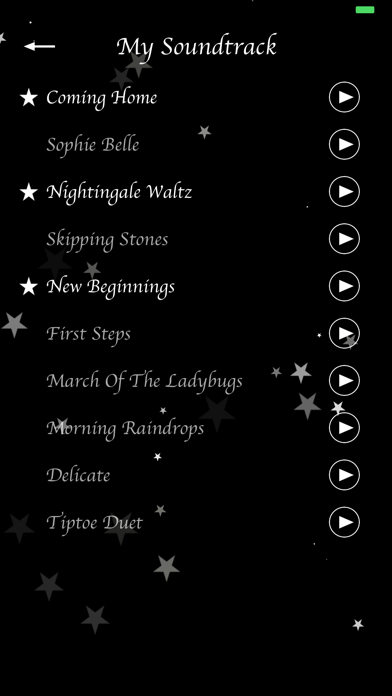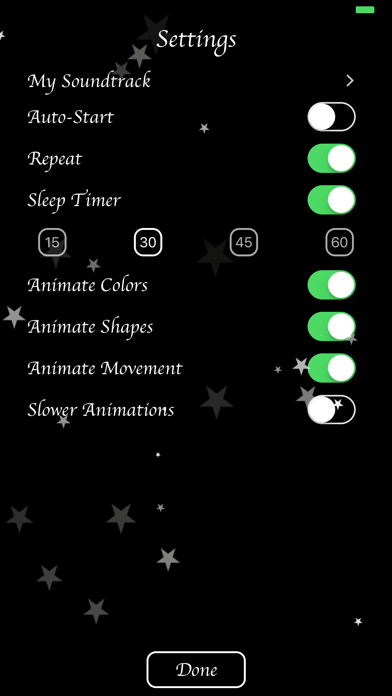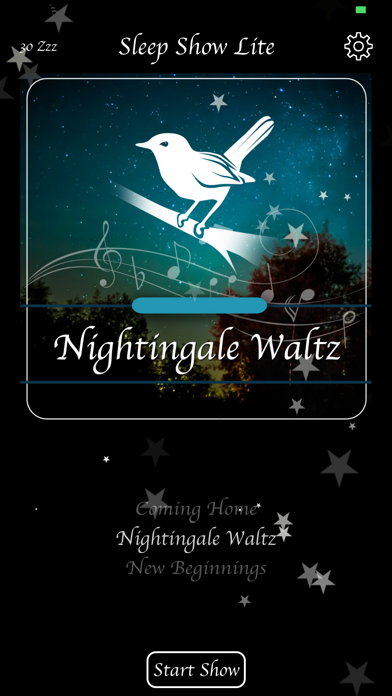Sleep Show Lite app for iPhone and iPad
Developer: Justin Cohen
First release : 07 Feb 2018
App size: 63.95 Mb
Sleep Show Lite can help you, or someone you love fall asleep with shifting shapes and colors set to soothing, original piano lullabies.
This is the free version of Sleep Show. It is exactly the same as Sleep Show
except only three of the eleven lullabies can be added to the show. While only three lullabies can be added to the show, you can still listen to all eleven lullabies in My Soundtrack, accessed in Settings. You will definitely know whether Sleep Show is right for your after trying Sleep Show Lite.
What Makes Sleep Show Special?
My lullaby writing process includes listening and re-listening to passages over and over again, making adjustments until the music sounds just right. If I get tired of listening to something over and over again, I change it into something I can listen to repeatedly without growing tired of it. If you share my taste in sleep-inducing piano lullaby music, you’ll find that you can listen to these lullabies every day without growing tired of them.
Another thing that makes these lullabies special is that they’re accessible to newborn ears. They’re simple enough for very young children to follow yet complex enough to stay fresh.
How Does it Work?
If you don’t touch the settings, Sleep Show will produce shapes that transform, change color and glide across the screen in time with eleven original piano lullabies that become softer and more soothing as the shows rolls along.
But perhaps you would prefer to have your three favorite Sleep Show lullabies play on repeat for 30 minutes while a stationary moon sits in the middle of the screen and changes color at half speed? You can do that.
Sleep Show is highly customizable so experiment with the settings and find the Sleep Show that works best for you.
Are You a New Parent?
If so, congratulations! And, if you’re anything like us, I feel your pain. I was a sleep-deprived zombie during the five years we brought our three children into the world before they began sleeping through the night.
One feature new parents might want to enable is Auto-Start. Once enabled, launching the app launches the show. Pretty handy when your hands are tied up with your new bundle of joy.
Another thing to consider for new parents is that your baby’s brain is developing at an explosive rate. If you are using a noise machine to help your baby fall asleep, adding these lullabies may greatly benefit your baby’s brain development. I don’t know how our three kids would have turned out if they hadn’t listened to these lullabies every night, but it certainly didn’t hurt.
Lock the Screen
You may have heard that viewing light from our phones and tablets at night can interfere with our circadian rhythms. Sleep Show has you covered with background play, which gives you the option to lock the screen and let the lullabies lull you to sleep all by themselves.
The More the Better
The more you use Sleep Show, the more effective it becomes. By your tenth play-through, you should have familiar, comforting lullabies that double as sleep cues.
Available on Streaming
As of today, all of the lullabies in Sleep Show are available on streaming if you search for artist, J. Cohen, except for Sweet June, which I released here first. Nine of them are on the album, Delicate: Piano Lullabies and Coming Home was released as a single.
Our nighttime routine involves streaming the lullabies through our Sonos® players. We have one in every bedroom and starting the music is as simple as tapping the buttons on top of the speakers.
I hope you like your Sleep Show Lite experience. If it helps you or somebody you love, please share it with others who might benefit from it. Sleep Show Lite is a great, free way for people to try out Sleep Show.
If you use Sleep Show Lite, please leave a written review. Your feedback helps me improve Sleep Show and Sleep Show Lite.
Thanks for reading and sweet dreams,
J. Cohen